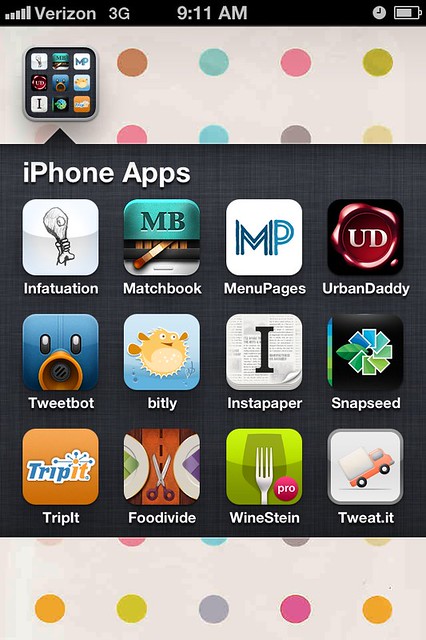
{1} Immaculate Infatuation (free from the AppStore): These guys have such great taste when it comes to restaurants. They know what's good and what's not, and they're not too shy to say what's what. This app basically organizes all of their reviews in a mobile-friendly format, including filters, ratings, and a rundown of what's good/not good. Let's just say this powerful little app has saved me in many a pinch.
{2} Matchbook (It) (free from the AppStore): Some stroke of fate had me stumble upon this app's Twitter account, which eventually led me to download the app itself. Using the database of Foursquare, Matchbook provides a dynamic list tracking service for those restaurants/shops/places you stumble upon during whilst being out, visiting other cities, conversing with a friend, reading an article, etc. You can add the restaurant by manually noting the city and then searching for the said spot, or you can use the GPS option for something nearby (i.e., walking past it at that very moment). The name comes from "a time when people would take a beautifully designed matchbook from a restaurant to remember it." Helpful aspects of this app include attribute tags, marking a place as "Want to Go" or "I Went", and a note section for additional details you wish to include. No more lists written on napkins or random notepad documents scattered on your mobile -- it is the dynamic "notepad" for the restaurant/shopping world.
{3} MenuPages (free from the AppStore): I use this a lot when I need to check out a restaurant's menu when needed (for prices and offerings) while I'm on-the-go.
{4} UrbanDaddy (free from the AppStore): Another useful app when you are out and need an impromptu suggestion on where to grab the best x for a certain y occasion with z individuals/people (what Urban Daddy calls "The Next Move"). It has really interesting filtering function based on time of day, where you are (based on GPS or whatever designated neighborhood you select), who you are with (e.g., significant other, friends, parents, colleagues, etc.), what you want to eat/do (e.g., meal, dessert, dancing, coffee, drinks, etc.), and what kind of place you are looking for (e.g., old school, low key, swanky, hotspot, etc.).
{5}TweetBot ($2.99 from the AppStore): This is what I use for keeping up with those whom I follow on Twitter. It's probably the best Twitter clients (plus it's a bargain price!) I've seen out there that has a great interface that is both user-friendly and easy to read. The customizable tab bar and "smart gestures" make it easy to navigate through your Twitter account, follow conversations, save links to an external reader app (e.g., Readability, Pulse, Instapaper), etc.
{6} bitly (free on the AppStore): Great link-shortening service/tracker, especially for traffic/click statistics and decluttered links for tweeting, especially while mobile.
{7} Instapaper ($3.99 from the AppStore): What's great about this app is that it keeps track of all of the articles, blog posts, links, etc. that I don't have time to read as I stumble upon them and saves them all neatly in one place so I can read, archive, favorite, and delete accordingly. What I also love about Instapaper is that it can be linked directly to TweetBot, thereby allowing me to send any links I see attached to tweets I'm reading directly to my Instapaper account. For someone who does A LOT of reading of RSS feeds collected on my Google Reader account, this is a godsend. I can even sync the articles so I can read them offline before I leave for my underground commute in the morning -- either on my Kindle or my iPhone!
{8} Snapseed ($4.99 from the AppStore): Very versatile for editing camera phone photographs, especially to make them blog-worthy quality or even for Instagram uploads. The ability to easily adjust white balance, contrast, saturation, ambiance, and brightness makes it worth the $5 spent on this app! There are some fabulous filters as well!
{9} TripIt (free from the AppStore): As a compulsive planner, this is an awesome app for organizing all of your travel information in one place -- flights, ground transportation, hotel information, sightseeing plans, dining reservations, etc. -- with relevant information such as times, flight numbers, addresses, confirmation numbers, etc. I used it on my recent trip to Block Island, and it saved me a lot of trouble and hassle.
{10} Foodivide ($0.99 from the AppStore): This article on the headaches of splitting a restaurant bill from The Guardian mentioned this crazy cool app that magically resolves any dispute or "mental math" that may cause confusion, or even worse, a ploy by a sneaky individual in the group who thinks he/she can pay less because there aren't enough accountants at the table to notice. Or the situation could be that some individuals drank more than others, or someone ordered more food, etc. Either way, there will be no more whipping out of calculators with Foodivide. You type in single amounts on the app's number pad and drag the amount to these "virtual plates" that appear on the interface, each representing an individual at the table. There is also an option to split amounts against how many individuals "shared" a given dish or a bottle of wine by typing the amount on the number pad and then clicking the "scissor" icon and selecting how many with which to split the amount. Then you drag this "splitted amount" to each of the respective plates. And voilà -- headache-free bill-splitting! Hands down, the best 99 cents I have spent recently to preclude any mathematical disputes.
{11} WineStein (Pro) (free from the AppStore): A personal digital sommelier at your fingertips, so when you're planning to cook a meal, you can figure out what wines go best with it and how. Or you can go the other way around and look for dishes that go well with certain wines/grapes.
{12} Tweat.it (free from the AppStore): I'm always craving for the next best food cart/truck, so this is a nice, visual map of food carts/trucks near your current location, including their latest Twitter status to indicate more details.

No comments:
Post a Comment